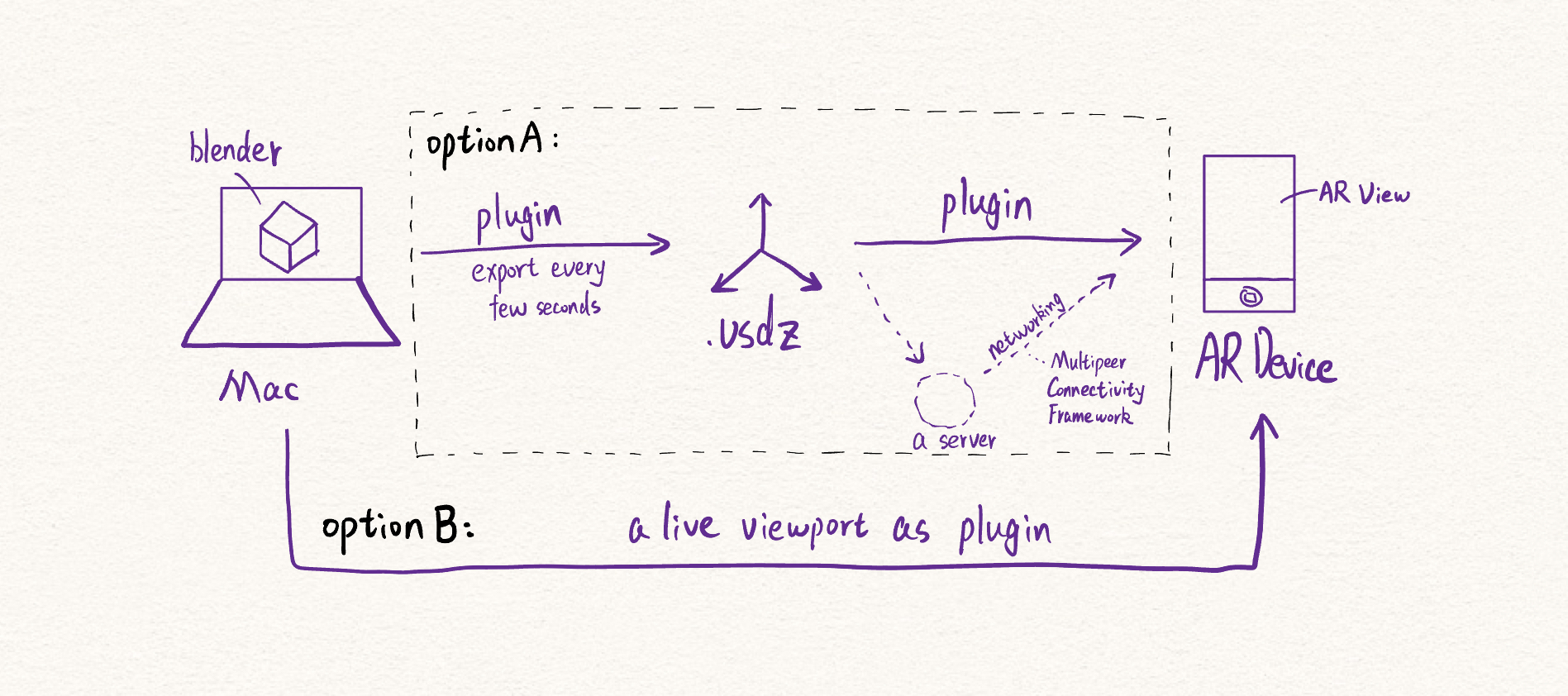The AR-Link
Bridging 3D Modeling and Augmented Reality
-- Role --
Product Designer, Design Engineer
-- team --
Individual
-- Timeline --
Feb -- June, 2023
Personal side project
Personal side project
-- Background --
This was a personal side project driven by my interest in the concept of XR-aided design process.
-- Skills --
Swift (Programming Language)
User Centered Design, UX Research
User Centered Design, UX Research
-- Context --
I’ve always been excited about XR devices as a medium for human-computer interaction. While I see them as disruptive 'tools,' I’m still unsure about them as primary computing devices—at least for now. I think they work best as complementary tools that enhance interaction, providing immersive displays and unique experiences.
The idea for this project came up during an industrial design project. I was modelling a product in Cinema 4D and wanted to see how it would look in a real-world setting. However, while using AR for this simple task, I noticed a major inconvenience. In this scenario, there are two main types of AR/VR applications to help, each with its own limitations. The first category, like Gravity Sketch and Shapr3D, offers built-in modeling tools with AR previews. The second, like ARki, focuses on advanced previews for complex models, mostly used in architecture.
But in my case, both options were unsatisfactory. The first type requires abandoning a designer's go-to tools, shortcuts, and plugins, which leads to inefficient modeling—imagine using Gravity Sketch for architecture; it would be a struggle. The second type is frustrating if you need to tweak your model based on its real-world appearance. You have to take off the headset, adjust it on your computer, export it, send it to the headset, open it in the software, position it correctly, and repeat the whole process for every change. It’s a hassle!
The idea for this project came up during an industrial design project. I was modelling a product in Cinema 4D and wanted to see how it would look in a real-world setting. However, while using AR for this simple task, I noticed a major inconvenience. In this scenario, there are two main types of AR/VR applications to help, each with its own limitations. The first category, like Gravity Sketch and Shapr3D, offers built-in modeling tools with AR previews. The second, like ARki, focuses on advanced previews for complex models, mostly used in architecture.
But in my case, both options were unsatisfactory. The first type requires abandoning a designer's go-to tools, shortcuts, and plugins, which leads to inefficient modeling—imagine using Gravity Sketch for architecture; it would be a struggle. The second type is frustrating if you need to tweak your model based on its real-world appearance. You have to take off the headset, adjust it on your computer, export it, send it to the headset, open it in the software, position it correctly, and repeat the whole process for every change. It’s a hassle!
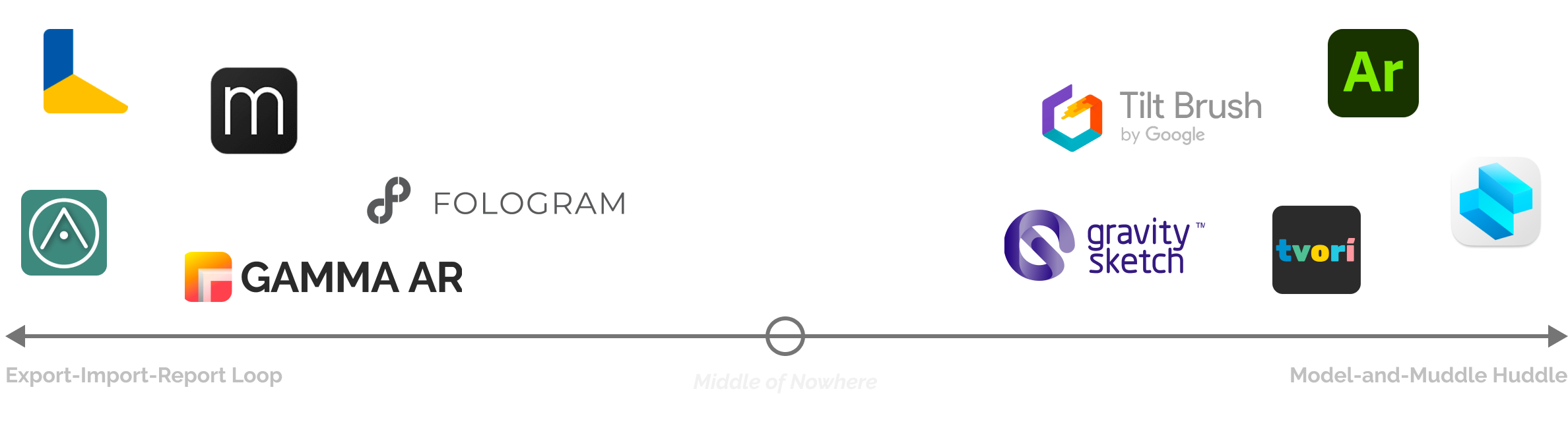
-- Ideation --
Why not create a 'dynamic link'? A solution that lets you keep using your preferred modeling software while offering an ‘AR View’ of your work in progress.
Picture this: you’re modeling on your computer, and there’s a large iPad next to you with its camera on, aimed at the scene that fits your product, like your desk. It displays your model synced in real-time, turning the iPad into a live AR viewport. This way, you maintain your workflow efficiency and save a ton of time.
Picture this: you’re modeling on your computer, and there’s a large iPad next to you with its camera on, aimed at the scene that fits your product, like your desk. It displays your model synced in real-time, turning the iPad into a live AR viewport. This way, you maintain your workflow efficiency and save a ton of time.
-- Interview --
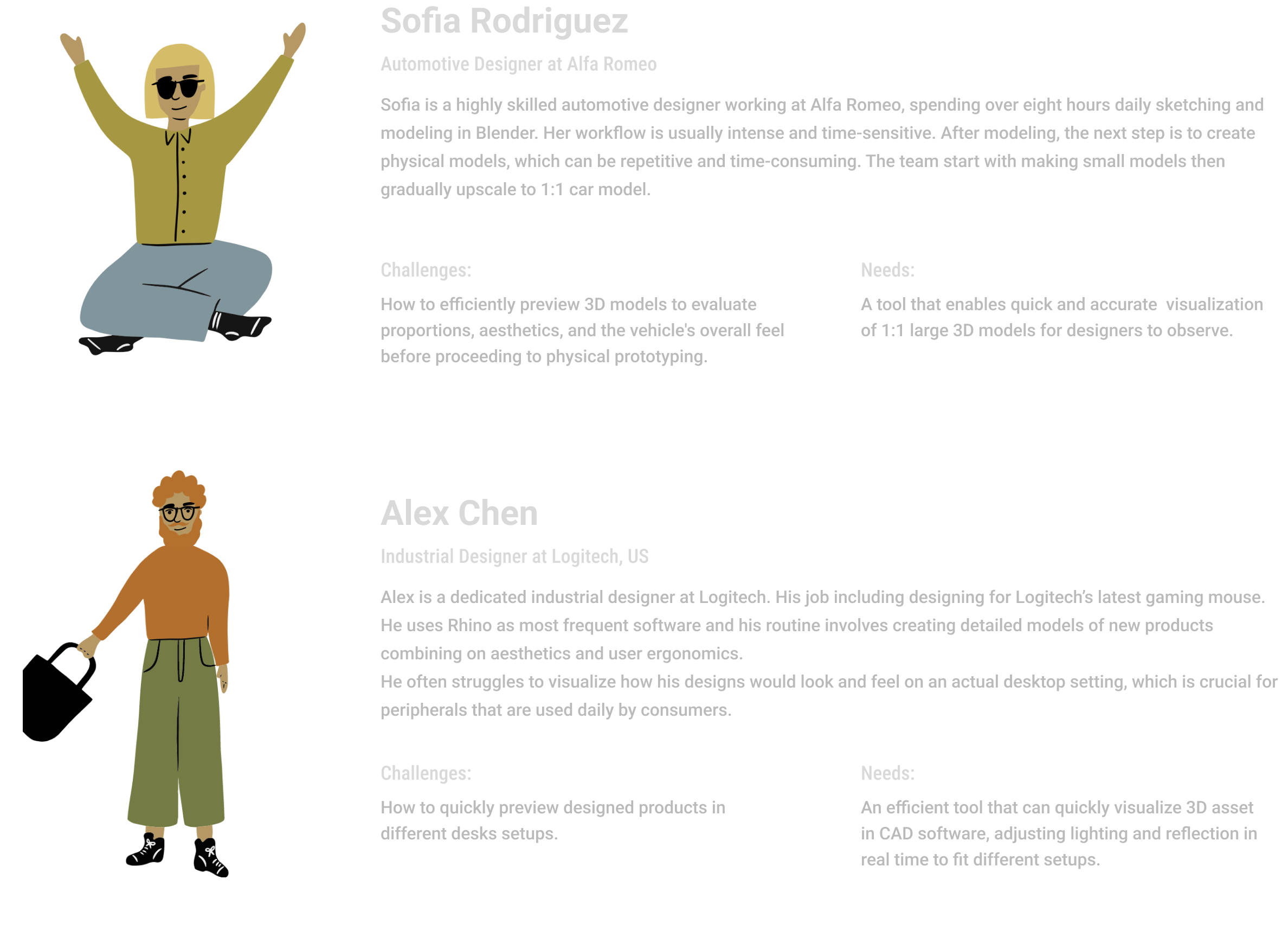
-- Framework --